top of page
Available in English & French! Just choose your primary language in your phone's settings.
Need help navigating the app?
Visit our NEW Features & Tips section
on the Support page of the bObsweep app
quick clean



Send your bot for a Quick Clean
Assign your bot a Quick Clean mission with the click of a button.
map
Save up to 3 maps
Keep up to three saved maps, including one active map. Clean your multi-level home without the hassle!
Full Map
Customization
Enjoy a full suite of tools in the Map Edit Toolbox. Customize your map to best reflect your space.


settings


Set your Boundaries
Draw NoSweep zones and NoMop zones to keep your bot away from specific areas
during cleaning sessions.

Take full control over how your bot cleans your space.
Customize your clean
schedule & history

Create scheduled cleanings
Give yourself one less thing to worry about. Choose where, when, and how your bot cleans your space.
Get to know your bot


Access your
bot's complete
Cleaning History and Trouble Record. Stay informed about everything that's happening under
your roof.
Features & Tips

Features & Tips
Check out our new in-app support channel, in addition to helpful how-to videos and bObsweep customer support.
Better understand the app's key pages and features using these written and illustrated instructional guides.
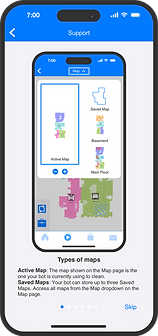



app appearance
bottom of page


.png)
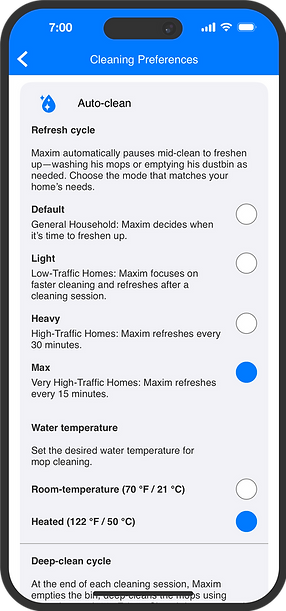













.png)
