What You Need: (click to download)
bObsweep App
Troubleshooting
Whenever Bob runs into trouble, he will stop and his trouble indicator will blink. Check the bObsweep app for further details.
Trouble: Not Charging
- Bob has been manually placed on the station, pushed too far close to the end. Simply pull him back a half inch so his charging plates align with the station's. When aligned correctly, after a few seconds Bob's screen lights up and the charging indicator (battery sign) starts blinking to confirm Bob is being charged.
Trouble: Left Wheel
- Left wheel is jammed. Check for obstruction and clean.
Trouble: Right Wheel
- Right wheel is jammed. Check for obstruction and clean.
Trouble: Off Ground
- Wheels are off the ground. Place Bob back on the ground.
Trouble: Main Brush
- Main brush is jammed. Remove and clean.
Trouble: Side Brushes
- Side brushes are jammed. Remove and clean.
Trouble: Bumper
- Bumper’s touch sensor is jammed. Check the bumper for obstruction and clean
Trouble: SLAM LiDAR
- SLAM LiDAR is not clean/lost visibility. Check for obstruction and clean.
Trouble: Edge Sensor
- Bob is near a cliff / Edge sensors are dirty. Move Bob to safety / Clean sensors.
Trouble: Low Battery
- Low battery. Charge Bob.
Trouble: Power Error
- Power error. Check the battery and power connection. Let the battery cool down.
Trouble: Vacuum Motor
- Vacuum motor is jammed. Open the filter container and remove any congestion.
Trouble: Dustbin
- Dustbin is disconnected. Remove, wipe the connectors, and reinsert.
Trouble: Mop
- Mop attachment is disconnected. Remove, wipe the connectors, and reinsert.
Trouble: Electronic
- Electronic component error. Reset Bob (switch Off and back On).
Trouble: USB
- USB port error. Remove item attached to USB port and reset Bob.
Trouble: Navigation
- Bob is stuck or has environmental trouble. Clear cleaning path and reset Bob.
Trouble: Other
- Bob needs a Checkup Test. Contact customer support.
Browse Support Guides
Browse Repair Guides
Shop Parts & Accessories
Need a part for your Bob PetHair SLAM? We've got you covered.
Visit the bObsweep Shop
Still need help? We’re always eager to chat!




















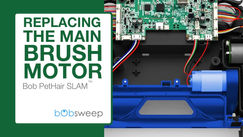





.png)
