Support / Bob PetHair Plus / Cleaning Modes
Cleaning Modes
What You Need: (click to shop)
Bob's Six Cleaning Modes
Deep Clean - Bob will thoroughly cover a large area for just over an hour
Quick Clean (30 min) - Bob will cover a medium-sized area for 30 minutes
Touch Up (15 min) - Bob will cover a small area for 15 minutes
Waffle Track - Bob will target a 6 x 5 in (15 x 13 cm) spill zone by tracing a grid pattern
Spiral Track - Bob will target a 5 x 5 in (13 x 13 cm) spill zone by spiraling outward from the center and then reversing his movements
Wall Track - Bob will travel along the perimeter of your home
Important Note: Deep Clean is Bob’s default mode. To select it, you may simply press the GO! button on his cover or remote.

Selecting a Cleaning Mode
Bob automatically returns to his charging station after he completes a cycle in each mode. Choose the mode that best suits your cleaning needs.
To select any of these cleaning modes:
1. Press the CLEANING MODE button on Press the GO! button to confirm your Bob’s cover until the mode you wish to selection.
select lights up on his screen.
2. Press the GO! button to confirm your Bob’s cover until the mode you wish to selection.

Browse Support Guides
Browse Repair Guides
Shop Parts & Accessories
Need a part for your Bob PetHair Plus? We've got you covered.
Visit the bObsweep Shop
Still need help? We’re always eager to chat!






















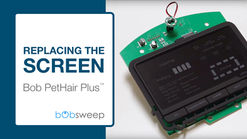







.png)
